Best Email Marketing Platforms Comparison
The first thing to consider when choosing an email marketing platform
The first thing you should consider when choosing an email marketing platform is your needs. What are you looking to use the platform for? Are you looking to simply send out mass emails or do you need more features like automation? Once you know what you need, you can start narrowing down your choices.
Take a look at some top contenders
Campaign Monitor and Constant Contact have a user-friendly interface with great templates and easy to use newsletters. MailChimp has more free features than most other platforms, so it's perfect if you're just starting out. Another great feature of MailChimp is that they have a really robust analytics system which makes it easier to track and see where things are going wrong.
Finally, there's Aweber - this platform offers features that many other platforms don't offer like resending messages automatically if someone doesn't open them and geo-targeting so people in different areas get different content based on their location.
They also have a lead capture tool that allows you to create pop-ups when people visit your site so you can collect contact information without having to wait for them to submit it themselves. It's important to note that you will pay monthly fees for any of these platforms, but in order to be successful, investing in your email marketing is a must.
It won't cost much at all (between $5-$10/month) and it'll help keep your business running smoothly and successfully. If you take one thing away from this blog post, let it be that email marketing is a necessary part of doing business now. No matter how big or small your company is, email marketing has become crucial to staying afloat in today's market.
It's not just about sending out mass emails either; with features like automation, you can automate responses and schedule new emails ahead of time. That way, when somebody subscribes to your newsletter list or signs up for a promotion, they're instantly signed up for future campaigns as well.
Other benefits include reports about who opened each message and how many times it was opened in total so you can make changes as needed and the ability to segment customers into groups according to behavior (like whether they've opened past messages).
SendinBlue vs Mailchimp
Email marketing is a powerful tool for small businesses. But with so many platforms to choose from, it can be hard to know which one is right for you. SendinBlue and Mailchimp are two of the most popular email marketing platforms.
Here's a comparison of the two, to help you decide which one is best for your business.
SendinBlue
SendinBlue offers everything that a small business needs in an email marketing platform. From automating campaigns to customizable templates, this platform has features that make managing an email list easy.
One of the biggest advantages of using SendinBlue is their great customer service team who will help answer any questions that arise while setting up campaigns or templates.
SendinBlue allows users to import contacts
directly from Google Analytics, Gmail Contacts Listing Management Dashboard and
Excel Spreadsheets.
Mailchimp
The newest edition to the list of top-rated email marketing platforms, Mailchimp also includes all the features that every small business would need in an easy-to-use package: automation tools, customizable templates, integrated A/B testing tools, and campaign reporting features such as open rates and clicks on links.
Additionally, Mailchimp offers 500 free subscribers when registering with them. When choosing between these two options, the deciding factor should depend on what type of user you are. If you're looking for more customization options and have some design experience, then SendinBlue may be better suited for your needs.
On the other hand, if you're looking for an easy-to-use interface with some included resources (such as templates), then Mailchimp might be a better option. Either way, both platforms offer valuable services to help grow your email marketing campaigns!
Mailchimp allows users to import contacts directly from Google AdWords, Facebook Ads, Microsoft Outlook CSV files, and CSV files exported from Salesforce CRM; Mailchimp lacks integration with social media outlets like Twitter and Facebook, whereas SendinBlue allows easy sharing on those sites.
Finally, Mailchimp only lets you send 12000 emails per month before requiring a paid subscription, whereas SendinBlue has no limit to how many emails can be sent monthly. So overall, the decision between these two depends entirely on your needs.
However they both allow users to easily manage their email lists and send out engaging newsletters that drive conversions.
Constant Contact vs Keap
If you're looking for an email marketing platform that is
user-friendly and has a wide range of features, Constant Contact is a great
option. However, if you're looking for a platform that is more affordable, Keap
may be a better choice.
Here's a comparison of the two platforms to help you decide which is best for your needs.
1) User-Friendliness: One thing that sets Constant Contact apart from other platforms is how user-friendly it is. It's easy to use, and there are tons of helpful tutorials available on their website so you can get started quickly. On the other hand, while Keap also offers tutorials on their website, they aren't as straightforward or helpful as those offered by Constant Contact.
2) Cost: Constant Contact offers many plans with various pricing options depending on what your company needs - so it would be difficult to give a price comparison here because they have different offerings at different prices. For example, they offer a Basic plan for $12/month and an Advanced plan for $14/month. The only difference between these two plans is the number of emails you can send each month - Basic allows 200 emails per month whereas Advanced allows unlimited emails per month. Keap does not offer any free options but does offer some paid packages starting at $8/month with unlimited emails per month. So when comparing cost between Constant Contact and Keap, Constant Contact seems to be the cheaper option overall due to its variety in package offerings. When considering all factors though, including features and ease of use, we think Constant Contact is the best option. We really like that they offer a Basic plan at just $12/month and an Advanced plan at just $14/month (and all the plans in between). Plus, Constant Contact offers far more features than Keap does - such as blog integration, live chat support, social media integration, etc. And unlike Keap, they have apps for both Android and iPhone so you can easily access your account anywhere! All this makes Constant Contact our favorite option. There are plenty of other things that set them apart too, such as being PCI compliant and having one of the most reliable customer service teams out there.
In contrast, Keap doesn't offer customer service 24 hours a
day or 7 days a week; instead they only offer customer service Monday through
Friday from 8am to 5pm EST. They also don't have mobile apps yet, which means
you'll need to rely on their browser interface if you want to access your
account on the go. These limitations are enough to make us choose Constant
Contact over Keap - especially since Constant Contact offers both Basic and
Advanced plans for only $12-$14/month.
Benchmark vs EmailOctopus
If you're looking for an email marketing platform that is both user-friendly and affordable, you may be wondering if Benchmark or EmailOctopus is the best option for you. Both platforms offer a variety of features and tools to help you create and manage your email campaigns, but there are some key differences to consider before making a decision. To make it easier, we'll break down the similarities and highlight what sets these two options apart. Here's how they stack up on pricing:
•Benchmark offers three pricing tiers: free, $9/month, and $99/month. EmailOctopus also offers three pricing tiers: Free - $49/month - $399/month.
•Benchmark provides 20 templates while EmailOctopus provides 12 templates with their basic plan.
•EmailOctopus has 14 available integrations while Benchmark only has 7 integrations available with their free plan. Benchmark has more integrations than EmailOctopus with all plans. However, Mailchimp integration is not available in the paid plans ($9-$99).
•Benchmark supports up to 500 subscribers while EmailOctopus starts at 25 subscribers. When comparing plans, Benchmark does not have any limitations on subscribers whereas EmailOctopus does have a limit at 500 subscribers (although this can be increased for an additional fee). Benchmark also offers added perks such as 24/7 customer support and customer success team where EmailOctopus only offers email support during regular business hours. The biggest difference between the two is that Benchmark includes 1 custom domain with all packages whereas EmailOctopus doesn't provide any domains with their services. At the end of the day, both companies offer different benefits depending on what you need to accomplish and they each have a few flaws. Ultimately, choosing one company over another will depend on which set of benefits meets your needs better. Benchmark is an excellent choice for small businesses who want to get started quickly without having to pay too much upfront; EmailOctopus is a good option for those who want flexibility in their design and don't mind paying a little extra.
What are your thoughts? Share them below!
Mailjet vs MailerLite
When it comes to email marketing, there are a lot of different platforms to choose from. Two of the most popular options are Mailjet and MailerLite. So, which one is the best? In this blog post, we'll go over some of the features of both platforms and compare them head-to-head to help you decide which one will work best for your needs. First up, Mailjet. With features like A/B testing and Personalization, this platform can be very beneficial if you're looking to optimize your email campaigns. It also has excellent real-time analytics that provide useful information about subscriber engagement levels, open rates, clicks, bounces and unsubscribes great for monitoring whether or not campaigns are being successful! One downside of Mailjet is that it doesn't offer landing pages or list segmentation features that many other platforms offer as standard. Still not sure? Take a look at how they stack up in our detailed comparison chart below Email Marketing Platform Features Next up, MailerLite. Unlike Mailjet, this platform offers landing pages and list segmentation—although they lack the features listed above like personalization and automated triggering. Their pricing is quite straightforward with no hidden fees or costs associated with sending an email campaign (which isn't always the case with other platforms). If you're just starting out on your email marketing journey and want something easy to use without any hassle involved, then MailerLite might be perfect for you! But what if you have certain specifications in mind?
Continuation (six+ sentences): You may want to take a look at Pardot: powerful yet user-friendly with built-in CRM tools and personalized web forms for driving conversions, giving great ROI. Pardot integrates seamlessly with Salesforce and Google Analytics so you don't need to worry about additional fees. The only thing Pardot lacks when compared to Mailjet and MailerLite is personalization capabilities.
Drip vs Sender
When it comes to email marketing platforms, there are a lot of options to choose from. But which one is the best? To help you make a decision, we've put together a comparison of two of the best email marketing platforms: Drip and Sender. Drip's got some great features, including automation and personalization. It also lets you manage all your customer data in one place with their web-based platform or mobile app (iOS or Android). The downside? They don't offer as many templates as Sender does so that could be an issue for some users.
Sender also has its advantages over Drip - they're super user-friendly with tons of templates available. Plus, they have a lot more integrations than any other provider on this list so if you use other tools like Salesforce or Infusionsoft then that might be something to consider when making your choice. You can easily integrate these apps into your new email marketing account to streamline your workflow. However, since they do not offer any form of automation at this time, it might be better for those who want a simpler option and just need simple scheduling capabilities. So which one is the best email marketing platform for you? Well that depends on what kind of experience you want and what your goals are. If you need more customization options go with Drip; if simplicity is what you prefer then stick with Sender. What's important is that you find the right platform for your needs. Try out both of these options to see which one works best for you! For example, you might be able to send push notifications with Drip but if you only want an easy way to schedule emails in advance then try Sender. Another thing to keep in mind is price: Drip starts at $49/month while Sender costs $99/month. Either way, choosing the right platform will allow you to get better results and make your customers happy! So don't be afraid to test things out and try different options. No matter what, you'll always want to track your stats so you know how well your campaigns are doing.
GetResponse vs ActiveCampaign
GetResponse and ActiveCampaign are two of the most popular email marketing platforms on the market. Both platforms offer a wide range of features, making them ideal for businesses of all sizes. However, there are some key differences between the two platforms. These differences can help you make your decision about which platform is best for your business. In terms of analytics, both platforms have similar features with the ability to track open rates, click-through rates, campaign reports and much more. However, Getresponse has an edge over ActiveCampaign because it offers Google Analytics integration.
One significant difference between these two platforms is pricing plans: as well as providing a free plan for up to 2000 subscribers and 12000 emails per month (on top of their basic plan), Getresponse also offers several different paid tiers depending on your needs. ActiveCampaign offers three different packages that start at $19/month. A second big difference between these two companies is how they use tags: tags allow you to segment specific contacts in your list into groups or segments so that each contact receives personalized messages based on what they want from you or what they've done in the past. ActiveCampaign allows users to import data from third party applications like Shopify and Wufoo, while Getresponse does not offer this service.
Another major difference between the two platforms is integrations; Activecampaign has integrations with a variety of social media sites like Facebook, Twitter, LinkedIn and YouTube but lacks RSS feed integration. On the other hand, Getresponse includes a Feedburner button that integrates seamlessly with popular blog software such as WordPress. So if you're looking for better integration with social media networks, then ActiveCampaign may be better suited to your needs.
Convertkit vs Klaviyo
Email marketing is a critical part of any business’ marketing strategy. It allows you to stay in touch with your customers and build relationships with them. But with so many email marketing platforms out there, it can be hard to know which one is right for you. In this post, we’ll compare two of the best email marketing platforms: Convertkit and Klaviyo. We'll take a look at some of their features and try to help you decide which platform will work best for your needs. - Convertkit has an excellent interface that is easy to use and set up - they have excellent customer service too! - on the other hand, Klaviyo is more customizable with better segmentation options (i.e., the ability to segment based on order history) but also more expensive. - If you are looking for a cheaper option that's still easy to use, then go with Convertkit! If you want something that offers more customization and increased opportunities for segmentation, then Klaviyo might be the right choice for you. With both of these companies, you can choose how often you send emails, how long each email should be, etc. The biggest difference between the two seems to come down to price; Convertkit starts at $29/month while Klaviyo starts at $59/month. Both have free trials so that you can get a feel for what the software does before deciding which one is right for you. One great thing about Klaviyo is that it integrates well with Shopify, meaning you don't need another plugin to run your email campaigns from within Shopify. You can test out both of these platforms for free for 30 days by clicking here or here respectively! Once you've decided which one works best for your needs, simply make sure to cancel your account before the trial period ends or else you'll be charged.
Conclusion
Based on our findings, Constant Contact is the best email marketing platform for small businesses. It’s user-friendly and has a wide range of features, plus it’s affordable. MailChimp is a close second it’s also user-friendly and has lots of features, but it’s not as affordable as Constant Contact. If you need more features than either of these two platforms offer, consider HubSpot or Pardot. They both have robust feature sets that are comparable to what you would find in Constant Contact or MailChimp. However, they are much more expensive than the other two services we looked at here today. Depending on your needs, this might be worth it. Keep in mind that if you do decide to go with one of these two platforms, they can be overwhelming with all their features, so don’t be afraid to ask questions if you need help navigating them!






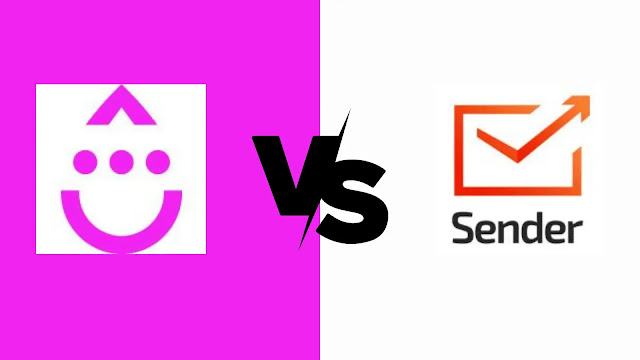



0 Comments